GSM Tokyo SamFRP Tool V1.0.0 Beta 2024
GSM Tokyo SamFRP Tool V1.0.0, GSM Tokyo SamFRP Tool V1.0.0 Beta 2024
GSM Tokyo SamFRP Tool V1.0.0
Introduction
The GSM Tokyo SamFRP Tool V1.0.0 is a new Samsung FRP (Factory Reset Protection) remover tool. With this tool, you can remove FRP locks from any Samsung mobile. Samsung has enhanced security measures, but with the GSM Tokyo SamFRP Tool, FRP locks on Samsung Android versions 12, 13, and 14 can be effectively removed.
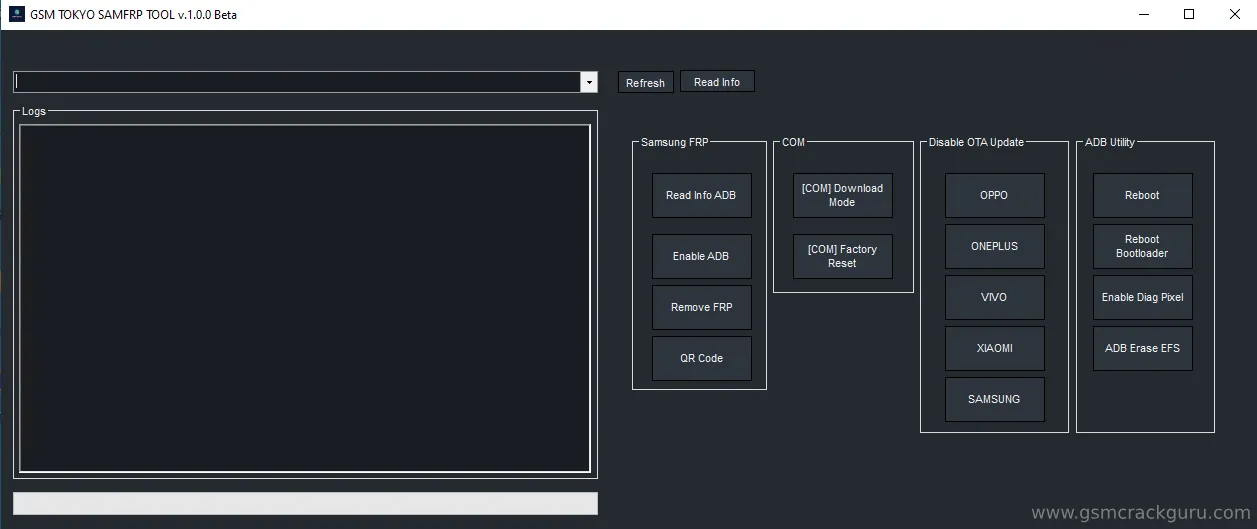
| Info | Details |
|---|---|
| Name | GSM Tokyo SamFRP Tool |
| Version | V1.0.0 Beta |
| Prices | Free |
| Support | Windows |
| Owner | GSM Tokyo SamFRP Tool |
| Welcome | GSM Crack Guru |
Features
Samsung FRP:
- Read Info ADB
- Enable ADB
- Remove FRP
- QR Code
- COM: [COM] Download Mode , [COM] Factory Reset
Disable OTA Update:
- ONEPLUS
- OPPO
- VIVO
- XIAOMI
- SAMSUNG
ADB Utility:
- Reboot
- Reboot Bootloader
- Enable Diag Pixel
- ADB Erase EFS
- Allows users to bypass the Google account verification process on Samsung devices.
- Typically offers a simple and intuitive interface to make the bypass process accessible to non-technical users.
- Supports a wide range of Samsung models and possibly different Android versions.
- Being in beta, the tool may still be in the testing phase, with potential for bugs and incomplete features. User feedback during this phase is often used to improve the software.
- Beta versions are often distributed for free to encourage widespread testing and feedback.
How to Use GSM Tokyo SamFRP Tool V1.0.0
- Download and Install: Get the GSM Tokyo SamFRP Tool V1.0.0 from the official website and install it on your computer.
- Prepare Your Device: Ensure your Samsung device is fully charged and enable USB Debugging by going to "Settings" > "About Phone" > "Software Information" and tapping "Build Number" seven times to enable Developer Options. Then go to "Developer Options" and enable "USB Debugging".
- Connect Your Device: Use a USB cable to connect your Samsung device to your computer and open the GSM Tokyo SamFRP Tool on your computer.
- Remove FRP: Select "Remove FRP" from the tool's main interface. Follow the on-screen instructions provided by the tool to bypass the Google account verification process.
- Complete the Process: Once the tool notifies you of successful completion, disconnect your device and restart it if necessary.
Conclusion
The GSM Tokyo SamFRP Tool V1.0.0 is a powerful and user-friendly solution for bypassing FRP locks on Samsung devices. Despite being in its beta version, it offers a straightforward process for removing FRP, making it accessible even for non-technical users. Remember to enable USB Debugging, back up your data, and follow the on-screen instructions carefully. With this tool, you can efficiently manage and unlock your Samsung devices.
Post a Comment