ST Samfrp Tool V2.0 Beta Latest Version
ST Samfrp Tool V2.0 Beta
Introduction
ST Sam FRP Tool V 2.0 is the latest FRP removal tool. With this new update, you can effortlessly remove the FRP lock from any Samsung Android phone. ST Sam FRP Tool supports all versions of Samsung FRP Android, including versions 12, 13, and 14. Additionally, the tool is now capable of removing the FRP lock from Samsung MTK CPU phones, thanks to the new update.
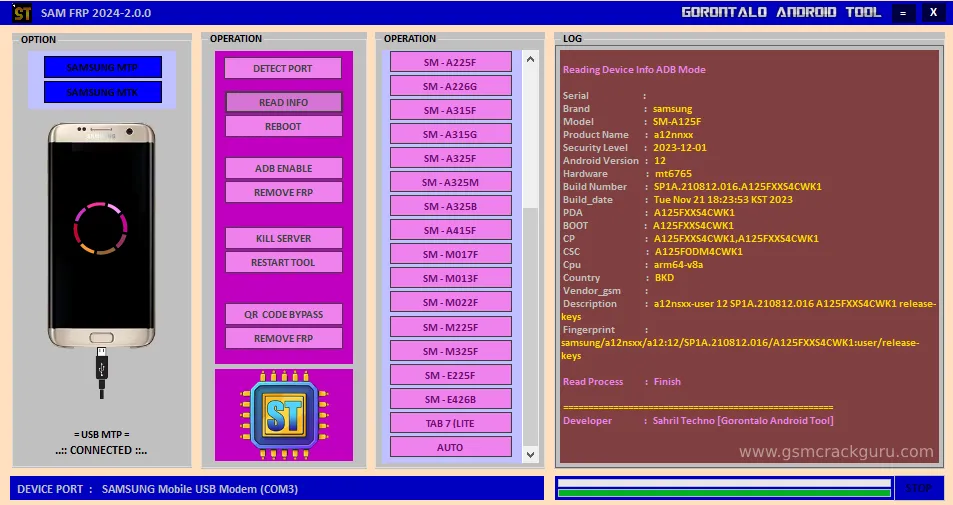
| Info | Details |
|---|---|
| Name | ST Samfrp Tool |
| Version | V2.0 Beta |
| Prices | Free |
| Support | Windows |
| Owner | ST Samfrp Tool V2.0 |
| Welcome | GSM Crack Guru |
What Is ST SamFrp Tool?
ST SamFrp Tool is advanced computer software designed to effectively remove FRP (Factory Reset Protection) locks from Samsung devices. It supports Samsung Android versions 12, 13, and 14, enabling seamless FRP removal and ADB activation. With ST SamFrp Tool, you can also utilize QR code scanning for quick ADB enabling and FRP bypass on Samsung phones.
Features Of ST Samfrp Tool V2.0:
- Port Detection: Automatically detects device ports.
- Information Reading: Retrieves device details.
- ADB Enable: Enables Android Debug Bridge mode.
- FRP Removal: Bypasses Factory Reset Protection.
- Server Termination: Ends unnecessary processes.
- Tool Restart: Quickly restarts operations.
- QR Code Bypass: Skips security via QR codes.
- Samsung Model Compatibility: Supports various models.
- Support for Samsung MTK Models: Includes MediaTek support.
- Improved FRP Erase: Enhanced removal efficiency.
Supported Models:
ST SamFrp Tool provides comprehensive support for various Samsung models, including:
- SM-A103F
- SM-A013G
- SM-A022F
- SM-A037M
- SM-A107F
- SM-A107M
- SM-A125F
- SM-A136W
- SM-A136U
- SM-A215U
- SM-A225F
- SM-A226G
- SM-A315F
- SM-A315G
- SM-A325F
- SM-A325M
- SM-A325B
- SM-A415F
- SM-M017F
- SM-M013F
- SM-M022F
- SM-M225F
- SM-M325F
- SM-E225F
- SM-E426B
- TAB 7 (LITE)
How To Use ST Samfrp Tool V2.0:
- Connect Device: Connect your Samsung device to the computer using a compatible USB cable.
- Launch Tool: Open the ST Sam FRP Tool V 2.0 on your computer. Ensure that the necessary drivers are installed if prompted.
- Detect Port: Allow the tool to automatically detect the port to which your Samsung device is connected. This step ensures proper communication between the tool and the device.
- Read Device Information: Click on the option to read device information. This step retrieves essential details about your connected Samsung device, such as the model and firmware version.
- Enable ADB Mode: If required, enable Android Debug Bridge (ADB) mode on your device using the tool. This mode is necessary for performing various operations.
- FRP Removal: Select the option within the tool to initiate FRP removal. Follow any on-screen prompts or instructions provided by the tool to bypass the FRP lock on your Samsung device.
- Completion: Once the FRP removal process is complete, the tool may prompt you to restart the device. Follow any final instructions from the tool to finalize the process.
- Disconnect: Safely disconnect your Samsung device from the computer after the FRP removal process is successful.
Conclusion
The ST Sam FRP Tool V 2.0 offers a straightforward solution for bypassing Factory Reset Protection (FRP) on Samsung devices. By automatically detecting ports, reading device information, enabling ADB mode, and efficiently removing FRP locks, it simplifies the process of regaining access to locked devices. With support for various Samsung models, including MediaTek chipset-based devices, and enhanced features like QR code bypass, the tool ensures compatibility and effectiveness across different scenarios. For users facing FRP issues, this tool provides a reliable means to regain control of their Samsung devices swiftly and effectively.
Post a Comment