Typhon Auth Tool Flashing Latest Version 2024
In the ever-evolving world of mobile technology, keeping your device's firmware up to date is essential for optimal performance, security, and access to the latest features. The Typhon Auth Tool is an advanced software solution designed specifically for flashing mobile devices with the latest firmware updates. In this guide, we will explore everything you need to know about the latest version of the Typhon Auth Tool in 2024, its features, how it works, and why it has become a must-have for technicians and DIY enthusiasts alike.
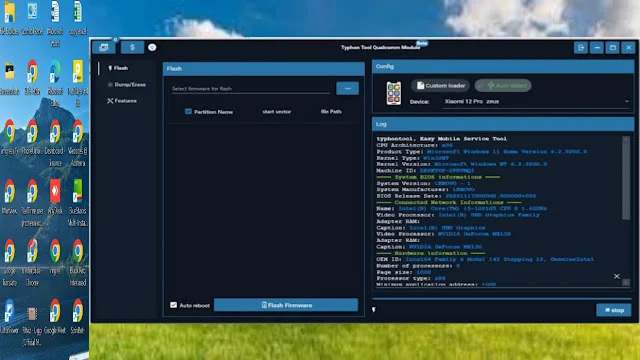
What is Typhon Auth Tool?
The Typhon Auth Tool is a powerful flashing software used to update or reinstall the firmware on a wide range of mobile devices. It supports a variety of brands and models, making it a versatile choice for anyone looking to maintain or repair mobile phones. The tool is particularly useful for bypassing authorization checks that are typically required when flashing firmware, making it easier to perform updates and modifications.
Key Features of the Latest Version
The 2024 version of the Typhon Auth Tool brings several improvements and new features designed to enhance its functionality and user experience:
Wide Device Compatibility: The latest version expands its support to even more devices, including the newest models from popular brands like Samsung, Xiaomi, Oppo, Vivo, and Huawei. This ensures that no matter what device you have, the Typhon Auth Tool can help you flash it with the latest firmware.
Bypass Authorization: One of the standout features of the Typhon Auth Tool is its ability to bypass the usual authorization checks required for flashing. This is particularly useful for users who do not have authorized accounts or access to manufacturer tools, allowing them to update their devices without restrictions.
User-Friendly Interface: The tool's interface has been redesigned to be more intuitive and user-friendly. Even those who are not technically inclined can easily navigate through the software and perform flashing operations with minimal guidance.
Fast Flashing Process: The latest version includes optimizations that significantly reduce the time it takes to flash devices. This means less downtime for your device and a quicker update process overall.
Regular Updates: The developers of the Typhon Auth Tool are committed to ensuring that the software remains compatible with the latest devices and firmware updates. Regular updates are released to address any bugs and to add support for new devices as they come to market.
How to Use Typhon Auth Tool Flashing Latest Version 2024
Using the Typhon Auth Tool is straightforward, even for those with limited experience in flashing devices. Here’s a step-by-step guide to help you get started:
Step 1: Download the Tool
First, download the latest version of the Typhon Auth Tool from the official website or a trusted source. Ensure that you are downloading the tool from a legitimate site to avoid malware and other security risks.
Step 2: Install the Tool
Once downloaded, run the installer and follow the on-screen instructions to install the tool on your computer. The installation process is quick and easy, requiring just a few clicks.
Step 3: Prepare Your Device
Before you begin flashing, ensure that your device is fully charged and that you have backed up any important data. Flashing can sometimes lead to data loss, so it’s important to take precautions.
Step 4: Connect Your Device
Connect your mobile device to your computer using a USB cable. The Typhon Auth Tool will automatically detect your device and display its details on the screen.
Step 5: Select the Firmware
Select the firmware file you want to flash onto your device. The tool supports a wide range of firmware formats, making it easy to find and select the correct file for your device.
Step 6: Start Flashing
Once everything is set up, click the “Flash” button to begin the flashing process. The tool will guide you through the steps, ensuring that the process runs smoothly and without errors.
Step 7: Complete the Process
After the flashing process is complete, your device will reboot automatically. You can then disconnect your device from the computer and start using it with the updated firmware.
Why Choose Typhon Auth Tool Flashing Latest Version 2024?
The Typhon Auth Tool is an invaluable resource for anyone looking to update or repair their mobile devices. Here are some of the reasons why you should consider using it:
- Ease of Use: The tool’s user-friendly interface and straightforward process make it accessible to both beginners and experienced technicians.
- Time-Efficient: With its fast flashing process, you can quickly update your device without having to wait for long periods.
- Broad Compatibility: The tool’s wide compatibility ensures that it can be used with a variety of devices, making it a versatile solution for all your flashing needs.
- No Authorization Required: The ability to bypass authorization checks is a game-changer, allowing users to flash their devices without needing access to manufacturer tools.
Conclusion
The Typhon Auth Tool Flashing Latest Version 2024 is an excellent choice for anyone looking to update their mobile device’s firmware quickly and efficiently. With its user-friendly interface, broad compatibility, and ability to bypass authorization checks, it stands out as one of the best flashing tools available today. Whether you’re a technician or just someone looking to keep your device up to date, the Typhon Auth Tool is the perfect solution for all your flashing needs.
Post a Comment